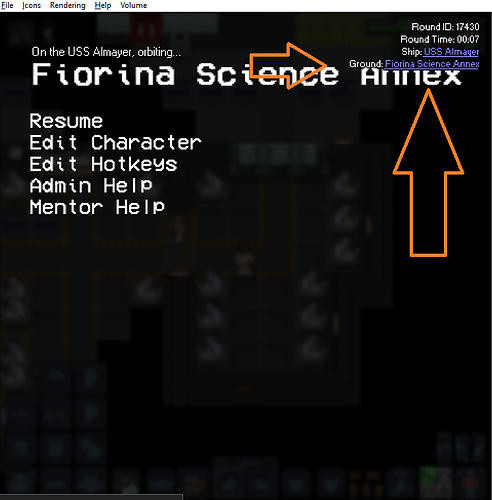Step 1: Press Esc button.
esc button location
The Esc key is located in the upper-left corner on all keyboards, right next to the function keys . On a Windows screen keyboard, it is also located in the upper left corner, next to the number keys, since the function keys are missing here. The Esc key is located in the upper-left corner on a standard Windows keyboard.
Step 2: Click on the map at the top right corner
Photo instruction:
Video instruction:
1 Like
You don’t even need to press this new escape, just look at the top right.
I was showing how to open and check the map, not just see the map name.
Clicking this(if you are talking about this) opens nothing

And the pocket map that every marine receives from the vendors cause lag and often not loading(as many says)
And with this way you can easily open the map(without having a map on your character, xenos can as well) in your browser and it must open extremely quick(except the user has extremely potato pc/internet)
That might be extremely obvious thing, but a lot of players still don’t know the map.
3 Likes
Thank you for making this guide. Every little bit helps improve the forums. One day it will be as magnificent as the old forums. One day. Keep it up and god speed.
5 Likes
next to the github buttons and allat above that panel
1 Like