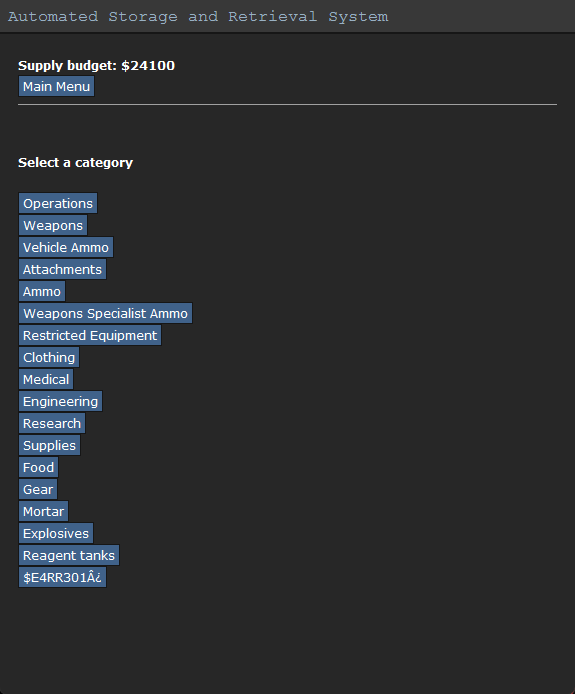Hello. This is a guide for both Cargo Technicians, and Requisition Officers. simply select one of the
" ➤" below drop downs to start learning the ins’ and outs’ of Requisitions. ((Don’t forget to use the regular req guide in conjunction with this one, as I don’t really touch on all the vendable items!))
Introduction, who is writing this Guide?
Howdy, I’m Mack Darin; THE RO! you can catch me around req EVERY SHIFT. Yep of course here’s my autograph pal.
Anyway, you’re probably here wondering what to do in REQ, best thing I can tell you is
Where the hell am I?!/general REQ area tutorial
Look for the green floor tiles to find REQ. Check it out new guy, I even drew you a map! If you’re ever truly lost hover your eyeballs over/examine a door. They all have names of their respective locations.
The Cargo Platform. Self explanitory, this is where freight comes up, we take stuff out of its crate and put it in another crate then send it to the marines on the ground…
We then stamp the papers inside their respective crates, then send em back down on the platform.The REQ line. This is where marines request weapons attachments and ammo.
ASRS consoles (3), this is how we order specific freight. Always check to see what is already on the platform, ASRS gives us stuff for free! The ASRS consoles are also used to move the cargo platform up and down.
This is where we send stuff groundside. You will note that there are five pads here A,B,C,D,E We control only the (E)cho pad through use of the drop computer located straight north of where you are looking. The other pads are controlled by CiC.
Everything else: Less important.
5 is the RO’s office.
6 is crate storage, and it’s where we keep the powerloader. Of note there is some metal stored in the middle crate here.
7 is more “storage” this one has some fancy machines in it, such as the autolathe, and the cryosleep computer; which lets you call up gear from marines that went sleepy bedtime…
You can also get Comms keys (jtac, supply, etc.) from the armor vendor in here, and armor of course.
8 is yet more storage, some refer to this as “deep” storage. Do not be fooled by the M41A Magazine boxes here, they are ment for storage and are thus EMPTY!!!
9 lastly, our break room. Don’t ask where our free pizza went.
Round start checklist/walkthrough
Just woke up from the cryopods eh? Here’s my personal checklist for you to run through.
DON’T FORGET TO TAP YOUR HEADSET AND ENABLE ALL YOUR CHANNELS, PEOPLE WILL REQUEST THINGS FROM YOU ON ALL OF THEM.
As an RO, head to your office then access your personal vendor and throw your cool jacket on. While here vend your spare stamps (they’re located all the way at the bottom of your vendor) toss them on a shelf for other cargonians. Grab your own red stamps off your table, and put them away in your pouch.
As a CT; consider your first duty to man the Req line. If you are alone, as either a CT or an RO you’ll be bouncing between this line and the cargo platform all shift. There are always stragglers that need gear.
- As an RO you should now be packing two crates, one for the FOB and one for a later potential frontline drop/overflow supplies.
Start by accessing the middle armaments vendor and grab all of the “Mortar Bags” and “Mortar Belts” they can hold EIGHT(8), and FOUR(4) mortar shells respectively. Fill a bag with the starting shells. Mortar shells should only be sent down to FOB coordinates. Never send them to the frontlines unless specifically asked to.
Check the same vendor for flares. Pull out most of the signal flares for the FOB, leave some for your frontline crate. More signal flares can be found in marine prep, near their attachments vendor if they didn’t take em all. Consider this before ordering more.
Pull out all of the marking flares for the FOB. you can pull them out in crates like ammo, towards the bottom of the vendor. These crates of flares fit 10 packs of flares, more can be repacked just like ammo. More can be found in maint for free, never order them. ASRS sends them often for free also.Ammo. This part is tricky to balance. NEVER VEND ALL OF THE AMMO FOR ONE CRATE! Always leave a third of ammo in the vendor for a frontline drop, or for marines who come to you later on in the shift for ammo. Personally, I usually vend all of the AP and extended magazines for the FOB crate, and set aside any specialty ammo that ASRS blesses me with for free aside for later drops.
The amount of ammo you have at the start of your shift depends on how many marines wake up. If there isn’t enough ammo to split into two crates, you WILL have to pack more in the marines prep rooms.Metal, Yum. The FOB eats metal. To start with I reccomend 3-4 orders of metal, 1 order of plasteel, and one order of sandbags. Don’t forget the entreching tools from the armaments vendor. This costs around 10-12k which, depending on how many marines woke up should leave you with around 10k.
I have all of these things assembled, now what? Toss all FOB bound items in a crate.
Put all of your metal in a bag, and LABEL IT.
Put your FOB crate on the Green (E)cho pad.
Await FOB COORDINATES from an RTO, they will call you on the REQ phone.
Send your FOB crate down as soon as you recieve coords, you may have to ask for them over comms if it’s taking too long.
Lastly, put your extra frontline ammo aside in a different crate.
DO NOT PUT IT ON A PAD UNTIL YOU ARE READY TO DROP IT. CiC can drop the A,B,C,D pads, if they have frontline coords, or if you provide them. Droppable crates can hold thirty items. Wooden crates cannot be dropped.
How to man the REQ line
First off, you’re gonna wanna take a seat right here. Shortly, marines will ask you for a plethora of things. Just wait.
Hit the button on the right below you to open the shutters if they aren’t already. The button on the left forcibly removes someone from your line. You can open the glass shutters perminantly by double tapping them.
Before we go over the vendors, some words of wisodm: Any UI or vendor ingame can be searched through with CTRL+F!!! (open the vendor UI then hold down CTRL then press F) some of them even have built in search bars at the top right!
Vendor number one is full of attachments. Refer to the shorthand/acronym guide of you aren’t sure what is what.
Vendor number two is the armaments vendor, it is chock full of restricted firearms/weapons, grenades/explosives, pouches, webbings, and more!
Vendor number three is the ammo vendor. here’s where you’ll find extended and AP magazines, among other small arms ammo.
If you aren’t sure where something is, ask the marine point it out to you. They know exactly what they want, and can probably show you what vendor it’s in! Also if a marine asks you for a “Magazine”, or “Ammo” don’t forget that you can examine them to see what rifle they actually have.
How to move freight
Call up the platform using an ASRS console, then mosey on over to the Cargo Platform.
Here you can see that I’ve taken all the items out of their crates, and placed said items in a crate off screen onto the echo pad to be dropped down to the marines.
Then, I’ve stamped all the papers and I have left them in their respective crates.
Never misplace a paper or your stamps!
Keep each crate and paper together. Each paper stamped is worth ~100 dollars, each crate returned is worth another ~100 dollars if you send them back down.
In this instance you can see that I used the DENY stamp on a crate of MRE’s as we have some in storage already. Never use the deny stamp on something that you take, you wont get a return on money for it.
Once you’re done moving stuff around and stamping the papers, don’t forget to move the platform down using the ASRS console.
This is imperitive so that you get money back for all that stamping, and CiC may order more OB warheads which take time to move, especially if the platform is left up.
How to use the ASRS console to order things
First off, log onto an ASRS console, there are three within the bounds of REQ.
This is what the main screen looks like. Most important thing at a glance here is “Supply Budget”. Always keep an eye on your budget. There are only two ways to raise it: Time, and Tech points. I believe you get 10k every 30 minutes, but I never keep track. To check tech points you can right click your headset and enter the tech tree. ALWAYS ASK FOR PERMISSION FROM COMMAND FIRST BEFORE SPENDING TECH POINTS
Next, try clicking “View Orders”
This is how you see if there is anything on the platform, without calling it up. Here you can see that we have two crates of pistol ammo, I’d probably use the DENY stamp on this to send them back.
You can also see that ASRS approved these orders, which means they were free! Orders you paid for would show up with your name or someone elses.
Finally, how to order an item; Navigate to “Order Item”, then select a catagory. For the sake of this Guide we’ll order a stack of metal, which is located under “Engineering”
Tap the metal sheets, here you can also see how much they cost. They usually start at 3000 per x50 sheets, but this shift went long, and the price per item goes up every time you order it!
Lastly, authorizing the order. You could click “back” if you want to order more items, or click “main menu” if you want to authorize more than one. Once you’re done authorizing the order, all you’ve gotta do is call the platform up, or send it down then back up if it was already up.
How to pack Ammunition
First off, you’ll need some cardboard, once you’ve got some head over to the marine preperation rooms which can be found by going out of the north or south doors, and taking your first south or north turn.
next, tap your cardboard and select “empty ammo boxes”
A huge list will open. Don’t fret, make use of CTRL+F to search this window. We’ll be making some loose rifle ammo today, for that search for “rifle”. if you wanted magazines you would search for the gun, so “M41A”, or M39, or M4RA, Buckshot, etc.
Now to fill the box with ammo. Grab some m41a mags from the vendor, then tap the ammo crate with them. Be sure you are on the “Harm” intent. If you aren’t sure what this means, look to the bottom right at the little man, there is a smaller green man by him. Click below the green man to make him red. You are now angry. You must be angry to fill some types of ammo faster.
once you’re done, drag all the ammo you loaded back over to REQ using a crate.
[details=“Acronyms/Shorthand/What the Devil is an “MH”?”]
General Acronyms:
- REQ = Requisition(s)
- FOB = Foreward Operating Base; this is where the marines set up a foothold planetside.
- RO = Requisition Officer.
- CT = Cargo Technician
- CiC = Combat information Center; this is where the Officers are stationed.
Attachment Acronyms: Pretty Straight forward, just use the first capital letter of every word.
- MH = Magnetic Harness
- BC = Barrel Charger
- RC = Recoil Compensator
- AG = Angled Grip
- LS = Laser Sight
- U7 = U7 Underbarrel Shotgun
Weapon/Equipment Acronyms: Same as before, although there are 3 different kinds of M41A.
- Mk1 = M41A MK1
- Mk2 = M41A MK2
- HPR = M41AE2 Heavy Pulse Rifle
- LD = Laser Designator
Hopefully you get the picture here. Remember, if you can’t find something a marine can probably point you to where it is. Don’t be afraid to ask.
[/details]
ERROR 8|_a( |< |V|A.- |< 37 ERROR
YOUR DUTY TO REQ MUST COME FIRST ABOVE ALL. BE SURE YOU’RE ABLE TO DO REGULAR SUPPLY DROPS AND MANNING THE REST OF REQ BEFORE FOOLING WITH THE BLACK MARKET
So, you wanna access the Black Market huh? Well I don’t think you’re ready. It’s too dangerous… The Black Market element is situated between two decks illegally and the Platform safties must be hacked in order to reach said stop.
This leads to unnessecary workplace incidents, or death! If anyone is standing on the platform and it goes down THEY DIE!!!
Plus there’s nothing good about that damn market anyway, it’s all commie crap and STINKIN’ CORPORATION WEAPONS! THE MARINES HAVE THE BEST GEAR IN THE UNIVERSE ALREADY ALOTED TO THEM!
We used to have free pizza right here in our break room! You’re probably thinking "what does that have to do with the black market? THINK ABOUT IT! OUR PIZZA DISAPPEARED WHEN THE BLACK MARKET APPEARED!
You seem sure of yourself then... Fine, I'll tell you what to do.
Firstly, to access the “Black Market” You’ll need the help of an Maintanace Tech, or the Chief Engineer. This shouldn’t be too hard as they’ve probably broken into REQ to “rid your ASRS Console of viruses” before you’ve awoken from your cryosleeper.
once the computer is hacked simply navigate down to the “$E4rr301A?” catagory.
Now you’ll need some funds. Thats right, funds for REQ and the Black Market are different! I hear that phoron is worth quite a bit… something like 100 dollars per 10 phoron… Good luck finding it. Alternatively you can strike up a deal with the Corporate Liaison. They can supply you with tens of thousands of Black Market dollars sometimes.
If you happen upon wealth that is on a credit card or some such simply use it on an ATM, and withdraw it as cash.
You can always purchase a “black market scanner crate” from the Seized Items subcatagory to see how much something is worth.
When you’re ready to add funds to your Black Market budget, simply place your items or raw cash on the cargo pad while it is up. If you throw it down the pit while the platform is down, you will get no funds.
Anyway, now to order some ill gotten goods. Make sure no MP’s are around, and always destroy your evidence. Keep all goods in the deep storage room, or somewhere out of sight. the best two items in my opinion to order are: “seized foreign equipmint crate” which contains unique uniforms, and “seized foreign weaponry crate” which contains cool weapons, such as the m60. Do keep in mind things you recieve from these two crates are random. Go crazy, don’t be afraid to check out what everything is.
Did you really read all of that? I probably forgot something important. Leave your thoughts in the thoughts jar down below. The spirit of Requisition seems to be forgetting some little thing (kind of like how the MP’s have the spirit of uhh… “Law”) AHEM, but don’t worry you’ll always be able to make another supply drop if you MOVE FREIGHT, AND DON’T DIE!